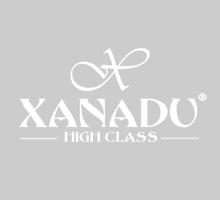The Most Important Hotel Reports for Property Management
Hotel Reports are not just for big-brand chains. Owners and managers of hostels, B&Bs, and property types of all sizes should also run certain hotel reports every night to make sure their business is running smoothly and to make data-driven plans for the future.
When should I run the reports from my hotel audit?
To guarantee that all of the data for that day is complete and your reports are accurate, it’s crucial to run your audit reports at the appropriate time. The majority of reports only display completed transactions, not pending ones, indicating that the transactions relate to either the start date or end date of the stay. Once reservations are changed to “In-House” status or visitors are admitted, this typically occurs. We advise routinely checking in and out of your bookings so that the reports will accurately reflect the data from them.The daily transactions are automatically posted to the reports area of the majority of property management systems (PMS) with built-in reporting.
What are the most important management reports for hotels to run?
Transaction report:
What it is: The hotel transactions report is a posting journal-like document. It keeps track of each posting and payment made in your folios, house accounts, and reservations. This report includes a complete list of all alterations, voids, and refunds. Filters can be used to view transactions posted by date, user, transaction type (credits, debits, items, and services, etc.), guest status (in-house, checked out, no show, etc.), and other criteria. We advise you to filter to only see a few different transaction types at once if you run a large property with several users who post numerous times every day.
Daily Financial Report
What it is: A daily financial report is comparable to a manager’s report. Every day’s statistics for any date are contained there. The report focuses on the performance of your hotel in terms of room revenue earned on the reporting date, reservations held, and a production prediction for the following 14 days. It provides an overview of all the necessary data management that is used on a daily basis, including ADR, revPAR, occupancy, total revenue, and more.
Payment Ledger Report
What it is: The hotel payment ledger report resembles a deposit receivables report. You can check account receivables to identify any reservations that haven’t been fully paid for, see what has been paid for, and confirm that your payments correspond to your income using this accounting report. You should be able to filter reservations in this report by payment type, date, transactions linked with the payment, and reservation stay dates.
Tax Report
What it is: The hotel tax report lists all of your taxes and levies that have been posted as of the current date, month, and year. It’s crucial to periodically check in and out of your reservations because taxes and fees are typically based on a service that has been provided. By doing so, you can ensure that the tax information on this report is accurate. Remember that taxes and fees for reservations that have their status altered from “confirmed” to “canceled” or “no show” shouldn’t appear on this report.
Cashier Report
The hotel cashier report ought to be created whenever the cash drawer(s) are closed at any location where payments are accepted, such as your cafe or gift store. All monetary transactions (payments and refunds) that were made to the drawer can be checked using it. You can use this report to reconcile the quantity of cash that was taken out of the drawer and put in the safe or bank if your property has a “safe drop” or “cash drop.”
Notes Report
Some accommodations may use notes in their PMS to inform other users of a reservation’s specifics or payment guidelines. By entering a date range for arrival or departure and reservation status, you may filter the hotel notes report to look for reservations or guest notes.
Departures Report
A departure report reveals which of your in-house guests are expected to check out today and which ones will check out the following day or on a particular day. Your night auditor or night manager should generate two departure reports each night, one for the current day and one for the following day. As your team gets ready for the departures the next day, you can use this to detect any visitors who haven’t checked out when they should have.
Arrivals Report
In addition to the departure report, the night manager or auditor must also provide the morning personnel with the arrivals report. This report includes a list of expected arrivals for the next day or a specified time frame. You can determine which visitors have received room assignments and which ones have not used the report.
In order for your property to run effectively, there are numerous more reports that must be run continuously. These reports include the Average Daily Rate report so you can benchmark your property, the Channel Production report so you can compare direct and third-party booking sources, the No Show report for a certain time period, and many others.
That is why it is critical to develop a strategy and review the most essential metrics that will assist you in tracking your progress, as well as to choose a software solution with the appropriate functionality for your purposes.